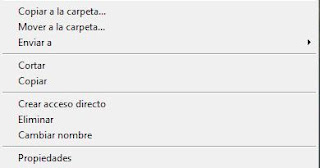
Hoy les dejo un Truco muy bueno por si quieren agregar nuevas opciones al menú de Windows, y además de facilitar la tarea de Copiar y Mover a la carpeta que nosotros queramos con un solo clic, para esto tienen que modificar el registro de Windows para agregar estas dos opciones.

Para esto tienen que seguir estas sencillas instrucciones:
Posteriormente deben navegar en la ventana de regedit
Una vez que llegaron hasta ContextMenuHandlers deben de crear dos claves dentro de ella, con
Clic derecho/Nuevo/Clave
Y para aclarar esto lo tienen que hacer dos veces para agregar la opción de Copiar a, Mover a.
Copy to
{C2FBB630-2971-11D1-A18C-00C04FD75D13}
Move to
{C2FBB631-2971-11D1-A18C-00C04FD75D13}
Si tienen cualquier duda sobre este truco pueden revisar el video de abajo donde se muestra como agregar estas dos opciones.
Fuente: Grupogeek
Para esto tienen que seguir estas sencillas instrucciones:
Inicio/ejecutar/regedit
Posteriormente deben navegar en la ventana de regedit
HKEY_CLASSES_ROOT\AllFileSystemObjects\Shellex\ContextMenuHandlers
Una vez que llegaron hasta ContextMenuHandlers deben de crear dos claves dentro de ella, con
Clic derecho/Nuevo/Clave
Y para aclarar esto lo tienen que hacer dos veces para agregar la opción de Copiar a, Mover a.
Copy to
{C2FBB630-2971-11D1-A18C-00C04FD75D13}
Move to
{C2FBB631-2971-11D1-A18C-00C04FD75D13}
Si tienen cualquier duda sobre este truco pueden revisar el video de abajo donde se muestra como agregar estas dos opciones.
Fuente: Grupogeek












3 comentarios:
2 de agosto de 2016 a las 1:34
Thank you for the video. I had some problems, but your post helped me. The writing outline for research paper will help you, if you need a help with the writings.
6 de noviembre de 2018 a las 23:43
To facilitate the task of copying and moving to the desired folder with one click, for this they need to change the registry to add these two options.
16 de enero de 2019 a las 5:36
In addition, to simplify the task of copying and moving to the desired folder with one click, for this they need to change the registry.
Publicar un comentario